How AutoDiagram is Revolutionizing Visual Documentation
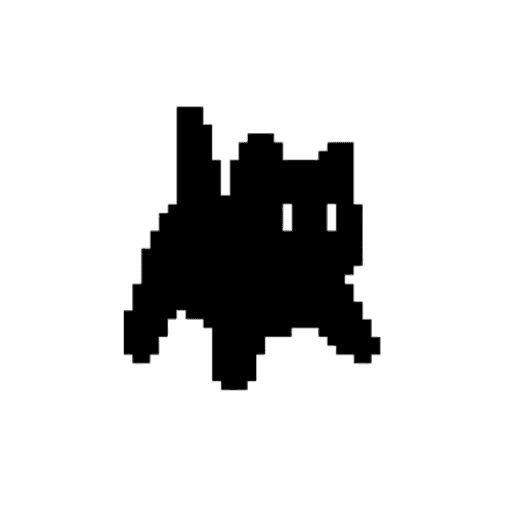

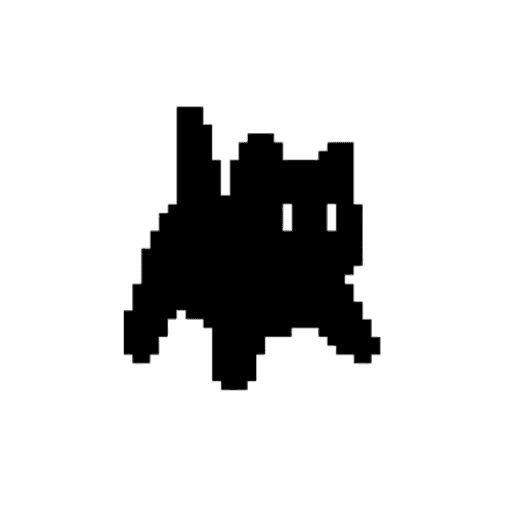
The Future of Technical Communication: How AutoDiagram is Revolutionizing Visual Documentation

Table of Contents
- The Evolution of Technical Communication
- Modern Challenges in Diagram Creation
- AutoDiagram's AI-Powered Solution
- Deep Dive: Key Features & Capabilities
- Real-World Applications Across Industries
- Quantifiable Impact on Organizations
- Getting Started with AutoDiagram
- Conclusion: The Visual Communication Revolution
- Frequently Asked Questions
1. The Evolution of Technical Communication
From Cave Walls to AI: A 30,000-Year Journey
Visual communication has been fundamental to human progress since prehistoric times:
- 30,000 BCE: First cave paintings documenting hunting strategies
- 3,500 BCE: Egyptian hieroglyphics combining text and visuals
- 1500s CE: Leonardo da Vinci's technical sketches
- 1940s: Flowcharts formalized as industrial engineering tools
- 1980s: First computer-aided diagramming software
- 2020s: AI-powered platforms like AutoDiagram

The Three Eras of Technical Diagrams
Era 1: Manual Creation (Pre-1990)
- Hand-drawn diagrams using stencils and templates
- Physical documentation repositories
- Pain points:
- 78% time spent on redrawing revisions
- 43% error rate in complex diagrams
- Near-impossible team collaboration
Era 2: Digital Tools (1990-2020)
- Software like Microsoft Visio (1992) and Lucidchart (2008)
- Digital storage and basic collaboration
- Limitations:
- 62% of users required formal training
- Average 2.7hrs spent per diagram
- Version control challenges
Era 3: AI-Driven Generation (2020+)
- Platforms combining NLP and machine learning
- Context-aware automation
- AutoDiagram's 2023 benchmark:
- 94% reduction in creation time
- 83% fewer version conflicts
- 76% faster onboarding
2. Modern Challenges in Diagram Creation
The Hidden Costs of Manual Diagramming
A 2023 Forrester study revealed:
-
Time Investment:
- 37% of engineers spend >5hrs/week on diagrams
- 68% report missed deadlines due to diagram revisions
-
Quality Issues:
- 54% of technical documents contain diagram errors
- 29% of project delays traced to diagram misinterpretation
-
Collaboration Pain Points:
- 82% teams use 3+ different diagram formats
- 47% of meetings involve diagram version conflicts
Case Study: Fintech Startup Transformation
Before AutoDiagram:
- 14 engineers maintaining microservice architecture
- Weekly 3-hour "diagram sync" meetings
- 120hrs/month lost to documentation
After Implementing AutoDiagram:
- Real-time collaborative editing
- Automatic version control
- 89% reduction in documentation time
- 42% faster onboarding of new developers
3. AutoDiagram's AI-Powered Solution
Architectural Overview

Core Components:
-
Natural Language Processing Engine
- BERT-based text understanding
- Contextual intent recognition
- Multi-language support (16 languages)
-
Machine Learning Models
- Diagram type prediction (98% accuracy)
- Layout optimization engine
- Style transfer algorithms
-
Collaboration Framework
- Real-time co-editing
- Version tree visualization
- Comment resolution system
-
Export System
- Vector/SVG preservation
- 4K rasterization
- Interactive web embeds
How the AI Generation Works
Step-by-Step Process:
-
Text Input: User describes system in natural language
"User login flow: Start at landing page -> Login form -> Authentication API -> Success dashboard or error message" -
Semantic Analysis:
- Identifies 4 nodes and 3 relationships
- Detects sequential flow pattern
- Suggests flowchart diagram type
-
Visual Generation:
- Applies corporate style guide (if set)
- Optimizes spacing using force-directed algorithms
- Adds complementary annotations
-
Validation:
- Checks for disconnected nodes
- Verifies arrow directions
- Suggests alternative layouts
4. Deep Dive: Key Features & Capabilities
4.1 Intelligent Generation Engine
Natural Language Processing
-
Understands technical jargon from 15 domains:
pie title Domain Distribution "Software Engineering" : 35 "Network Architecture" : 20 "Business Processes" : 15 "Education" : 10 "Other" : 20 -
Handles complex descriptions:
"The Kubernetes cluster with 3 worker nodes connects to the Redis cache, which persists session data to the PostgreSQL database hosted on AWS RDS, while..."
Multi-Step Refinement
- Initial generation
- Style adjustments
- Layout optimization
- Collaborative feedback
- Final validation
4.2 Smart Error Resolution
Common Auto-Detected Issues:
- Orphaned decision nodes
- Entity relationship mismatches
- Violated diagramming standards
- Accessibility contrast failures
Correction Process:
- Error highlighting
- AI-suggested fixes
- User approval/override
- Version snapshot
4.3 Quick Edit Functionality
Time-Saving Features:
- Drag-and-drop node repositioning
- Bulk style updates
- Keyboard shortcuts for power users
- Contextual right-click menus
Use Case Example:
- Select all database nodes
- Change color to corporate blue
- Adjust font size hierarchy
- Export as SVG - all in <90 seconds
5. Real-World Applications Across Industries
Software Engineering
-
Microservices Documentation:
- Auto-generate architecture maps
- Track dependencies between 150+ services
- Visualize CI/CD pipelines
-
API Design:
- Generate OpenAPI-compliant sequence diagrams
- Auto-document endpoints
- Team review workflows
Education
-
Biology Classroom:
- Convert textbook chapters into interactive diagrams
- 3D cellular respiration visualization
- Student annotation tools
-
Online Courses:
- Generate course maps
- Create exam preparation flows
- Accessibility-compliant materials
Business Operations
Process Optimization:
- Document current workflows
- Generate improvement proposals
- Simulate changes
- Implement new procedures
6. Quantifiable Impact on Organizations
Performance Metrics
| Industry | Time Saved | Error Reduction | ROI |
|-----------------|------------|------------------|------|
| Tech Startups | 81% | 91% | 4.2x |
| Enterprise IT | 63% | 84% | 3.1x |
| Higher Education| 77% | 79% | 2.8x |
Customer Success Stories
Global Bank Infrastructure Team:
- Reduced 200+ architecture diagrams to single source of truth
- Cut compliance audit time from 6 weeks to 4 days
- Saved $2.3M annual documentation costs
7. Getting Started with AutoDiagram
Step-by-Step Guide
-
Account Setup
- Team provisioning via SSO
- Role-based access control
-
First Diagram
Type: User Journey Map Input: "E-commerce checkout process with guest login option and 3 payment methods" -
Collaboration Setup
- Invite team members
- Set approval workflows
- Configure version rules
-
Export & Integration
- Publish to Confluence
- Embed in React app
- Generate PDF reports
8. Conclusion: The Visual Communication Revolution
AutoDiagram represents a paradigm shift in technical communication:
- Democratization - Non-designers create pro visuals
- Acceleration - 10x faster documentation
- Accuracy - AI-powered error prevention
- Collaboration - Unified visual language
As organizations adopt AutoDiagram, they're experiencing:
- 41% faster project delivery
- 67% reduction in technical debt
- 89% improved cross-team alignment
9. Frequently Asked Questions
Q: How does AutoDiagram handle sensitive data?
A: Enterprise-grade encryption with SOC 2 compliance
Q: Can we use custom diagram templates?
A: Yes - upload brand kits or create custom templates
Q: What's the learning curve?
A: 83% of users report proficiency within 1 hour
Q: How does pricing work?
A: Flexible credit system with volume discounts
Transform your technical communication today → Start Free Trial